The IPO cycle is a fundamental computer concept in programming that outlines the sequence of operations required to process input data and produce output. It follows a logical flow that ensures the efficient execution of tasks within a program. The cycle consists of three main stages: Input, Processing, and Output.
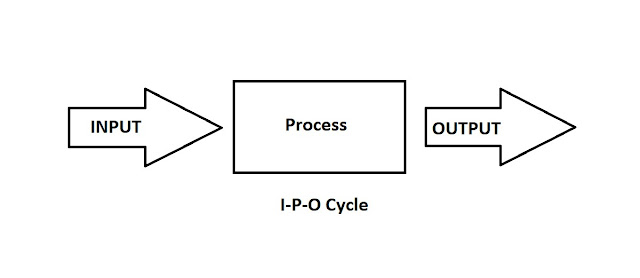
How to take User Input

JavaScript is a dynamic programming language for the computer. As a component of web pages, it enables client-side scripts to interact with the user and create dynamic pages. It is an object-oriented interpreted programming language.
The ECMA-262 Specification specified a standard version of the JavaScript core language.
Programming with JavaScript is fast and easy since it is an interpreted language.
Built for network-centric software development
Integral and complementary to Java.
HTML-compatibility and HTML-integration.
Accessible from any computer or mobile device
Prompt() displays a dialog with an optional message that asks the user to enter some content. If the user wishes to submit a value before visiting a page, this is the most common method. To know how to take input in javascript, keep reading.
What is the JavaScript Prompt() Method?
People are asking, “How to take input from a user in JavaScript?” Using JavaScript's prompt() function, you may show a prompt box that asks the user for their input. Typically, it gathers information from the user before the page is loaded. It doesn't need the window prefix to be used. This prompt box asks for a choice between 'OK' and 'Cancel.'
The prompt() function, which accepts two parameters, is used to show the message box. Textbox label and textbox default string are two separate arguments. There are just two options in the dialogue box: OK and Cancel. If the user-provided a string, it will be returned instead of null. The box returns the value entered by the user when they hit "OK." If you click "Cancel," it returns nil.
The user is compelled to read the message in the prompt box. It's best not to overuse this strategy because it prevents the user from accessing other portions of the site until the box is closed.
Syntax:
As a result of (message, default)
Text to be shown to the user in a message.
It is optional and may be removed if the prompt window does not include anything to display.
In the text input area, the default value is a shown string. In addition, it is possible.
Example:
<!DOCTYPE html>
<html>
<head>
<title>
Window prompt() Method
</title>
</head>
<body style="text-align: center;">
<h1 style="color:green;">
GeeksforGeeks
</h1>
<h2>
Window prompt() Method
</h2>
<button onclick="geek()">
Click me!
</button>
<p id="g"></p>
<script>
function geek() {
var doc = prompt("Please enter some text",
"GeeksforGeeks");
if (doc != null) {
document.getElementById("g").innerHTML =
"Welcome to " + doc;
}
}
</script>
</body>
</html>
